Android Smartphones has gained lot of popularity in recent years. Many people around the globe now owns an Android Smartphone. Everyday more and more Android Smartphones are poured into market. It is available from high end to low end smartphones But even with newer versions of Android OS , even with high end smartphones,one thing remains same, their user experiences sluggish phones in short amount of time. The Android development are still under construction. So you can either sit around hoping for a update or patch to solve lagging issues. In meantime, you can use your smartphone as paperweight or something like that till patch comes, but it is a long shot Or you can take matters into your own hand and fix the issues using steps given below.
1.Do It Daily!
- Restart your phone daily once or twice. Yeah,it's sounds weird but restarting phone means all application process will restart too. It will remove any unnecessary process,clear clipboard and some other things which don't matter. All matters is you will have fast smartphone.
- If your smartphone have high heating issues, keep it off for few minutes. When many processes are running same time,it increases the heat. You will experience lot of lagging under that condition. This method is not very effective but it helps.
- Clear App Cache: Clear the cache of application you using more than any other. Those apps will have more data cache than any other cache. App cache is data of particular app. You can remove it by Settings > Applications > [ Select your App ] > Clear Cache Note: Don't clear cache of any Game App. It could clear all your game progress and reset your account.
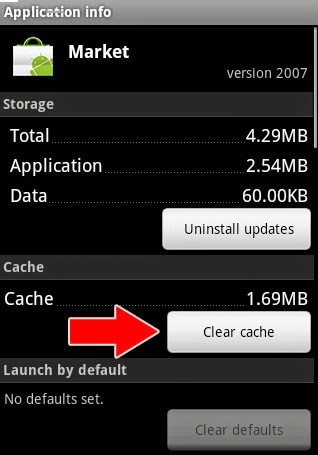
- Check your Smartphone storage: Check your smartphone's internal storage space. Try to keep minimum 1 GB storage space free. Also check your external Storage space. If the SD card is full, remove some stuff or get new SD class with higher class.If your storage space is full, your smartphone will lag..a lot.
2.Get Rid Of It
- Uninstall any unused apps. Uninstalling the apps you don't use will free up some internal storage space and also removes extra processes of that app. If the app is bloatware [ what is bloatware? More info in next steps] , Disable it.
- Remove all widgets. If you don't want to remove all widgets,try to limit widgets on your home screen. It depends on your smartphone how much widgets you can use without taking toll on it.But best option would be to delete all widgets.
- Switch to static wallpapers. Using live wallpaper will slow down the smartphone and also it takes lot of battery power. So static wallpaper is better option than live wallpaper.
- Disable all Animations. You can find its option under Settings > Developer's option.
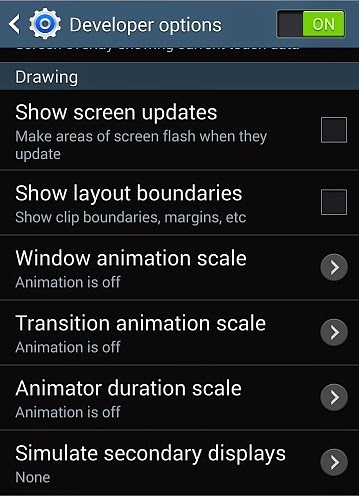
- Use stock app-launcher. Stock app-launcher is default launcher. Using any third-party app launcher with lot of animation is not good choice. If you still want to use third-party app launcher, just disable all animation. That will improve the performance.
3.Apps to Avoid
- Avoid any antivirus apps.
- Avoid any battery saver apps. Usually these apps slow downs the phones and also eats precious batter power. There are other ways to save battery than those apps.
- Carefully select any performance booster apps for your smartphone. Not all apps are suitable for your phone. Try different apps to find suitable app otherwise avoid it.
- Avoid any third-party launcher. Any launcher with lot of effects and animation will require more resources which will ultimately reduce phone performance. So keep it simple or better avoid it.
4.Compatibility Issues
- If you have powerful processor and high RAM in your smartphone,than avoid reading this topic.
- Update your smartphone to latest Firmware. A new firmware version can improve the performance but remember newer is not always better.
- If you have medium range smartphone[includes low range phones], think before updating to newer version of Android. If you are satisfied with running version of Android in your smartphone,than there is no need to update it.
- Every newer version of Android will have more features than older version. It will use more resources than previous version and you will left out with a sluggish phone.
- Revert to stock Android version if possible. They are and would be the most suitable for your smartphone.
- Update to newer version of apps.
- Take a backup [more to that in next step] of app before updating it. So in case newer version of app is eating more resources or not compatible, you can switch back to older working version.
5.Benefits of Rooted Phone
Rooting will give you master control over your phone. Sure it is little difficult , but it's worth it. There are various methods for rooting which you can find on net for your phone. There are different methods for rooting. Some of them requires unlocked Bootloader which will void your warranty. Read all steps of rooting process or take an expert advise before rooting your phone. It can brick your phones. A bricked phone is useless and hard to repair. The benefit of rooting is that you can always unroot your phone.So let's get started.
- Root your phone.You can find more about it on forum.xda-developers.com .They are the largest Android community on net.
- You can overclock your phone processor for speed-up but it will eat more battery power.
- Custom-ROM: They are the unofficial version of Android for your phone. Custom ROM gives many options to personalize the phone according to your will. Note that not all custom ROM s are good.Before installing any custom ROM, read all the instructions. Check all requirements. Also check for any existing bugs or any missing features. If you are okay with it than install it. Custom-ROM can increase your performance at wide scale.But again, not all are suitable for your smartphone
- Can remove Bloatware on rooted phone.Bloatware are per-installed apps of your phone. Facebook,voice to text app ,voice dialer , google map are some of examples of bloatware. Bloatware apps are different for different phone. Not rooted phone can not uninstall it.With rooted phone,you can remove all bloatware, hence full control over phone.
- Can install and use more advanced app. There are many good apps that requires rooted phone. Keep reading for some of examples of rooted apps.
6.Uncategorized stuff
- Turn-off auto-update of app. It will check again and again for available update.It will eat your internet, battery and also make your phone laggy. To turn it off go-to Playsore app > Menu from top left > My apps > select app . you can find tick-mark option there.
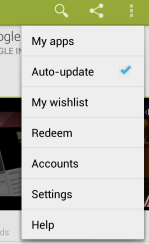
- Disable data synching of different social account like Facebook,Twitter. Also disable synching of email,gmail etc. To disable it Just go to Settings > Accounts.It could be different for other Android version.
- There is something you should check out if you are using Android version lower than 4.3. It is called Solid-State Drive TRIM.
- Last option is - Reset your phone. Reseting the phone will clear everything from contacts to all apps. You will have than out-of-box phone.
7.Playstore
Here is a list of some app that can help you with phone lagging issues. You can download it from Google Playstore. Like I said earlier,try different apps to find suitable app for your phone.
- App Cache Cleaner : Delete data cache of all apps at once.
- Automatic Task Killer : An app to kill different task at once.
- Clean Master : A free optimizer to clean junk files.
- CCleaner : A powerful windows clean up tool now available for Android.Still in Beta phase.
- AppMgr III : Move apps to SD card & Hide apps.A smart File Manager.
- Watchdog : A task manager that monitor and kills process.Free and paid versions are available.
- App Backup & Restore : Make a backup of any installed app as .apk and stores it to SD card.
- Titanium Backup : An ultimate backup and restore app.Root Required.Free and paid version are available.
These steps will definitely fix all lagging issues. Your Android smartphone will run like a horse. Since your phone is working greatly again, you can install some popular awesome apps.







I Love your article. You cant visit my website
ReplyDeleteclean master pro apk free download